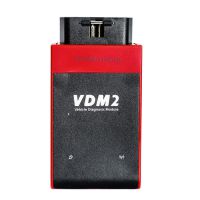Volvo Vocom Interface Square Interface
Description
Volvo Vocom Interface for Volvo/Renault/UD/Mack Truck Diagnose Support Online Update is a tool that supports the repair and diagnostic process. It was developed to make repair shop tasks easier and more efficient. TT can be used in the repair shop, out in the field, at the roadside, or during test drives.
Volvo Vocom Interface Square Interface Features:
1. Multi-Languages
2. Support Volvo Renault UD Mack Truck Diagnose
3. OS requires: Window7 32bit Professional
Volvo Vocom Interface Square Interface Sofware:
1. Software version: PTT1.12/2.40, software come with package for free, Support Multi-languages.
2. Software version: PTT2.03/3.02. This is latest software version. This software need additional purchase, price is 79usd, please search Item.No SS167-C to order (if you need software ship by CD you need pay the shipping cost, or send software link via email no need shipping cost).
3.If you want to buy NG3 NG10 software,you need pay another 200USD for software and activation totally
Volvo Vocom Interface Square Interface is a diagnostics application that covers the whole repair process through the use of plug-ins. With Volvo 88890300 Vocom Interface you can diagnose, test, calibrate, and program a product. A product could be a vehicle, engine, or a machine. Volvo 88890300 Vocom Interface also provide functions for updating the tool, communication with the product, and other external applications. The set of plug-ins, user authorizations, and available languages is adjustable to provide every user with what they need.
Volvo Vocom Interface Square Interface Supported Companies and Electrical Systems:
Volvo Trucks (Older electrical system, Vehicle electronics '98, V2, V3, V4);
Volvo Buses (Conventional, Multiplexed, Multiplexed v2, Multiplexed v3);
Volvo Construction Equipment;
Volvo Penta (VERSION2);
Volvo OEM Component Customer (VERSION2);
Mack Trucks (V-MAC I/II/III, ITC, IV, IV+);
Renault Trucks (VERSION2);
UD Trucks (VERSION2)
Volvo Vocom Interface Square Interface Functions List:
Identify a product.
View information history.
Diagnose a selected product.
Test a selected product.
Program a selected product.
Calibrate a selected product.
How to set Volvo 88890300 Vocom Interface WIFI connection?
1.First use USB cable as below to connect your laptop with Vocom unit.
2. Go to open Volvo PTT software. Choose “Setting” → “Communication unit configuration”→ “Configure”→ “USB+ Directly to Communication unit”.
3.Choose “Direct” → “Restore default values” → “Apply” → “OK”.
4.Click OK again then disconnect the USB cable from laptop.
5.Go to “Setting” → “Comm.unit Selection” → “Communication unit 8889300 ….Nickname”
6.Now you can use signal and get wireless signal. All OK. In this way you can set Volvo Vocom 88890300 Interface WIFI connection easily and successfully!
How to install Volvo Premium Tech Tool V2.03.85 software?
NOTE: After you pay the software, we will provide the software download link. Software requires activation. Please provide the TeamViewer ID and password to activate.
1.Download all files, copy to usb-hdd.
2.Unzip Acronis Boot 2014.part1.rar (need win.rar 5.0 above version)
3. Burn Acronis Boot 2014.iso into CD Disc
4.Unzip Tech Tool 2.03.85 (With APCI+ Update!)_Final.part01.rar, password: E29A11A8EE81DD9D1606BD83BBA26559, will get
5.Tech Tool 2.03.85 (With APCI+ Update!)_Final.tib
6.Insert acronic boot CD, boot laptop
7.Recovery -> choose Tech Tool 2.03.85 (With APCI+ Update!)_Final.tib-> recovery to laptop harddisk
8.Reboot PC, now you will get ptt2.03 with new win7 system , then go to install driver
9.Copy TechToolCoreDevelopmentContent.rar and VCADSProDevelopmentContent.rar to desktop
10.Send us Teamviewer ID password, our foreign engineer will active it
Tags: